As a paper crafter who enjoys all kinds of paper crafts, I tend to go back and forth with stamping and scrapping. Either I am stamping a lot and hardly scrapping at all, or vice versa. Lately, I seem to find myself in a scrapping mode. I've probably told you that I am loving my Silhouette - it seems to have sparked a whole new interest in scrapping for me. I saw a tip from a member of one of my groups about planning your page out right on your Silhouette screen. You can import your pictures and size them, and add your die cut embellishments so that they are perfectly sized for your layout. This method works really well for me, since it lets me play with the arrangement of my page elements and re-size things as many times as I want to before I actually print or cut anything.
This was the first layout I planned using the Silhouette software. It's pretty basic - I used a title and some page accents from the Silhouette store. Not too shabby for a first effort.
Wednesday, July 13, 2011
Subscribe to:
Post Comments (Atom)
Followers
Blog Archive
-
▼
2011
(23)
-
▼
July
(13)
- Searching for that "perfect" storage solution...
- Cruise Pictures - Shopping in Roatan
- Cruise Pictures - B is for Bill
- Cruise Pictures - Zip Line
- Stuff I never do...
- Cruise Pictures - Celebrity Century
- Cruising Along
- Happy Birthday, Courtney!
- Last post for today - Happy Birthday Brittany!
- Making your own Print and Cut Designs
- Silhouette Print and Cut Feature
- Scrap Happy - again!
- So much to catch up on!
-
▼
July
(13)



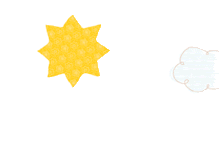



No comments:
Post a Comment